Choosing a Computer for home use: basic
computer components and peripherals, tips for choosing the necessary
configuration for you.
Ordinary
standard on the computer when acquired in specialty stores or shopping centers
is a system unit, monitor, keyboard, computer major components without which
the work on the computer impossible.
First, choose a suitable one for you
monitor. To approach this issue with the utmost seriousness, as the right
choice depends on the health of your eyes. Compare several models, look before
you buy, do not be lazy, an online network users reviews. It would be better to
choose the monitor that has a diagonal in 22-24 inches and a maximum screen
resolution. With a widescreen monitor you are guaranteed a more comfortable
working at a computer.
Buy Complete Shelf. If in the area
you're new, you do not experiment, and leave this matter expert. No need to buy
a motherboard with a powerful 6 core processor of the latest generation, but at
the same time saves on the graphics card and RAM. Should respect the principle
of balance to the performance of all components of system unit was
approximately equal.
High speed processor will be expensive
to anything with a small amount of RAM and a weak graphics card, which will not
allow the processor to discover and one third of its capabilities. You can also
make more incorrect choice - to save on the power supply and the quality of the
computer chassis. When low power supply to your computer is not enough voltage
for normal operation, such as a motherboard or processor, etc. In this case,
the computer can often unexpectedly reboot, power supply or other components of
the system unit fail.
Determine the objectives of using your
home computer. If you are limited to working with office software and internet
printing documents - buy a computer with average performance.
To work with powerful graphics
software, design software, gaming platforms require high-performance computer
with a powerful graphics card.
Remember about the devices and
peripherals. Maybe you need to work, in addition to the computer, and even a
scanner, printer, good acoustics. Well, to complete a purchase and the unit
performing UPS. All this equipment is very decent.
It should be noted that the Equipment
and monitors in particular, quickly becomes cheaper. The new processors are
immediately replaced by the next processor, even more new generation. This
leads to the fact that the previous model is sharply reduced cost. Therefore,
you should not rush into buying.



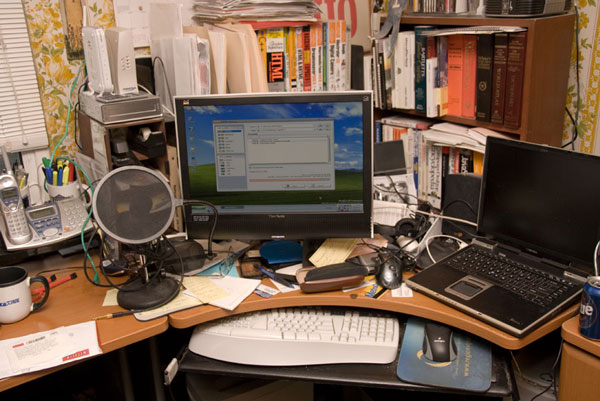














0 comments:
Post a Comment